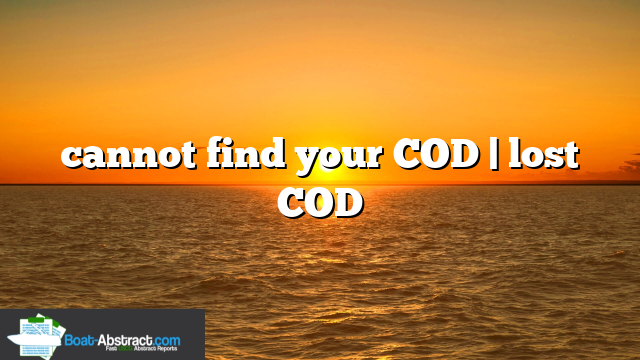Lost Your COD? Don’t Panic! Your Guide to Recovering or Replacing Your USCG Documented Vessel Certificate is right here.
In this guide, we will walk you through the necessary steps to help you replace your COD, ensuring you can continue enjoying your vessel with peace of mind.
What is a Certificate of Documentation (COD)
Table of Contents
A Certificate of Documentation (COD) is a vital document issued by the United States Coast Guard (USCG) that serves as official proof of vessel registration and ownership for vessels engaged in certain commercial activities or international voyages. Similar to a boat title at the state level, the COD acts as a federal-level title for vessels.
The primary purpose of the COD is to ensure the vessel’s legal standing, facilitate international clearance procedures, establish ownership rights, and aid in law enforcement efforts. Additionally, it allows vessel owners to enjoy certain privileges and benefits, such as eligibility for preferred mortgage status and access to certain trade and regulatory advantages.
It’s important to note that the COD is distinct from state-level boat registrations or titles. While state registrations are typically required for smaller recreational vessels, the COD is specific to USCG-documented vessels and holds federal jurisdiction. As such, the COD offers broader coverage and recognition, especially when it comes to international operations.
It is important to safeguard this document and take appropriate steps to address any issues that may arise, such as loss, theft, or damage.
Losing your COD | Replacement COD
Losing or damaging your Certificate of Documentation (COD) for your USCG documented vessel can be a stressful experience. However, there’s no need to worry.
Here are the necessary steps to help you replace your COD:
Order a Digital Certified Copy of the Certificate of Documentation:
If you need a digital copy of your COD, follow these simple steps:
- Visit the official website of the National Vessel Documentation Center (NVDC) at www.uscg.mil/nvdc.
- On the left-hand side menu under the “Order Products Online” section, select “Certified Copy of COD.”
- Follow the instructions provided to complete your order on Pay.Gov.
- Choose copy of COD on the form, then click continue to pay $4.00 online.
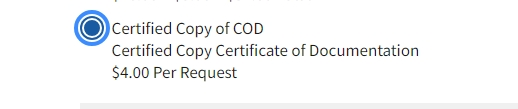
Order a Physical Copy of the Certificate of Documentation:
If you prefer a physical copy of your COD, follow these instructions:
- Visit the NVDC’s “Instructions and Forms” page to download the instructions. we also have the forms here.
- Locate the section for “Replacement Certificate of Documentation” (NVDCINST 16713) and click on the link to access the instructions in PDF format.
- Complete form CG-1258, which can be found at https://www.dco.uscg.mil/Portals/9/DCO%20Documents/NVDC/CG-1258.pdf?ver=2017-05-09-113142-067. This form is the “Application for Initial, Exchange, or Replacement of Certificate of Documentation; Redocumentation.”
- Submit the completed form along with the $50.00 fee.
- You can pay by check or use form CG-7042, “Authorization for Credit Card Transactions,” if you prefer to pay by credit card.
- Make sure to include the payment form with your application.
- Mail the documents to NVDC at the following address: NVDC 792 T. J. Jackson Drive Falling Waters, WV 25419
- Alternatively, you can send the documents via email to NVDC.PDF.FILING@uscg.mil. Ensure that all the forms are attached in PDF format.
What happens after you send the forms for replacement COD?
Re-issuance of the Replacement Certificate of Documentation:
Once your application is received and processed, the NVDC will re-issue a Replacement Certificate of Documentation using the original expiration date and the current date of issue. This ensures that your vessel’s documentation remains valid and up-to-date.
Seeking Additional Assistance:
If you encounter any difficulties or have questions during the process, don’t hesitate to reach out to the NVDC. Provide them with your Hull Identification Number (HIN) and official number for quicker assistance. You can email them at NVDC.W.Webmaster@uscg.mil for prompt support and guidance.
How much does it cost to replace a lost boat Certificate of Documentation (COD)?
It costs $4.00 USD to get a digital Certified Copy of COD and it costs $50.00 USD to get a physical replacement COD.
Replacing a lost or damaged Certificate of Documentation (COD) for your USCG documented vessel incurs fees based on the type of replacement you choose.
A digital certified copy of the COD costs $4.00 USD, while a physical replacement COD carries a fee of $50.00 USD.
These fees are subject to change, so it’s advisable to check the official National Vessel Documentation Center (NVDC).
How long is the processing time for a replacement COD?
Processing times: At the time of this writing in July 2023, the delay is about 30 days for the processing of “COD reissue”. You should thus expect it to take around 40 days before you receive the physical replacement COD by email.
| Replacement Option | Cost | Waiting Time |
|---|---|---|
| Digital Certified Copy of COD | $4.00 USD | Approximately 30 days |
| Physical Replacement COD | $50.00 USD | Approximately 30 days |
Please note that the waiting time provided is an approximation and can vary based on various factors. It is always recommended to check with the National Vessel Documentation Center (NVDC) for the most accurate and up-to-date information regarding waiting times and costs for replacing your Certificate of Documentation (COD).
What if I never got my COD?
To request a duplicate Certificate of Documentation (COD) due to non-receipt, please note the following guidelines:
- Notification Period: Customers have 90 days to inform the National Vessel Documentation Center (NVDC) if they have not received their COD.
- Timeframe: Allow at least four weeks after the issuance of the COD before considering it lost and requesting a replacement. You can check the COD issue dates on the USCG PSIX Search Page.
- Required Documentation: When requesting a duplicate COD due to non-receipt, include a signed statement from the owner. The statement should declare: “No COD was received; the address used at the time of application has been verified and is still valid.” If an agent is involved, both the agent and the owner must sign the statement. The agent cannot sign on behalf of the owner. Requests lacking a signed statement from the owner will be deleted without a response.
- Time Limit: Notifications received after the 90-day period will require customers to apply for a replacement using the CG-1258 form titled “APPLICATION FOR INITIAL, EXCHANGE OR REPLACEMENT OF CERTIFICATE OF DOCUMENTATION; REDOCUMENTATION.” Additionally, a $50.00 application fee must be included with the request.
Following these guidelines will help ensure a smooth process when requesting a duplicate COD due to non-receipt.
You can also do a vessel documentation search before your u.s. coast guard documentation renewal
How to exchange a COD when selling your vessel
Here are steps for How to Transfer Boat Ownership of a USCG Documented Vessel. uscg documented vessel change of ownership is easy with those steps.
How do I change the name of a documented vessel?
Here are steps How to Change Vessel Name and Hailing Port with NVDC.
Conclusion
Losing or damaging your Certificate of Documentation (COD) may seem like a daunting situation, but with the guidance provided in this article, you now have a clear roadmap to follow.
Remember to order a digital certified copy or submit the necessary documents for a physical replacement. By promptly addressing the issue, you can ensure that your USCG documented vessel remains properly documented and compliant with regulations.